Doesn't matter.
You changed a setting in a box, let's say the image size box. And then realized you changed too many of the settings and forgot which ones, or you want to compare to what it was before changing it? No need to close that box by clicking on cancel and opening it again. Just hover your mouse on the "cancel" button and press the ALT (windows) or OPTION (mac). Voila! The buttons changes to "reset". ;)
Gotta run, need to mount a 4x5 camera on my tripod!
..:: Be Happy ::..
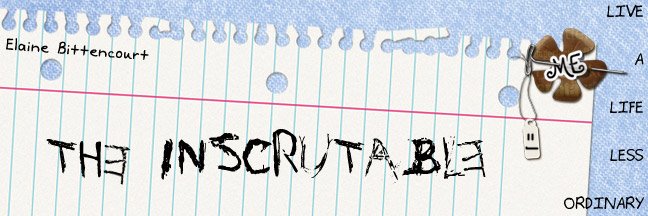
No comments:
Post a Comment