This is what you do - either CS2 or CS3: type your text, select it and then go to edit>spell checking.
Easy as pie!
I hope you all had a great weekend, mine was really busy, I had a memoir to finish writing for my Personal Journey class, plus yesterday I had to go out and shoot for a project due tomorrow! I also had to take some film to process (for a 4x5 large format camera project). I am looking forward to seeing those films processed, scanned, and printed! I took it to a place in Toronto called Image Works, owned by no other than Edward Burtynsky, make sure to check his photography site!
This is going to be a very busy week, tomorrow I have a full day at school, need to book one of the Studios for my first studio shooting! Fun! And the project is very interesting too, I will talk more about it sometime this week.
I've been planning to post some pictures but it's just not happening, sorry!
Wishing you all a great week!
..:: Blessings! ::..
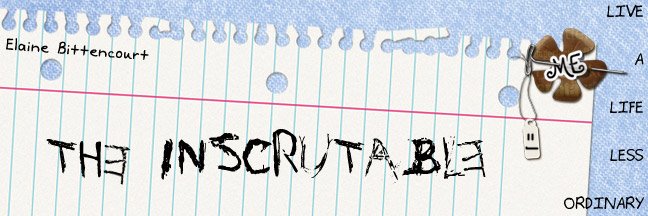
Mais uma dica fabulosa da menina Laney! :)
ReplyDeleteAmiga, eu nem sabia o que era esse tal de "Spell Checking" e descobri pela sua dica! Obrigada, amiga!
É uma forma super bacana de corrigir os textos!
Bjus e boa semana!
ms. bittencourt, you recently left a message @ mr. argel's blog regarding using the wallride font. i apologize for leaving a message in this manner, but i did not have an email address for you. please respond to billyargel@gmail.com so i can send you a price point. thank you. have a great day. :-)
ReplyDeleteisabella
manager, billyargelfonts
Oh yay!!! You just saved me sooo much time! I've been typing in PS then cutting and pasting to Word for spell check! I just knew there had to be a better way! :)
ReplyDelete