Using your marquee tool, draw a selection around the part you want to keep, like so:

Now while still selected, go to
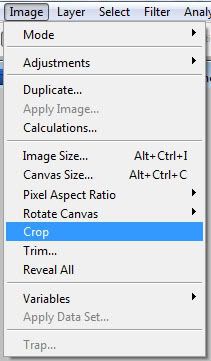
And here is your image cropped to your selection, just deselect and keep working! =)

Here's another neat little trick I learned. When you want to zoom in an image, press and hold Ctrl+space bar; you will see that your cursor will change into a magnifier, just click anywhere inside the image to zoom in. To zoom out, while holding Ctrl+space bar, right-click with your mouse and choose one of the options. You can always use Ctrl+(+ - signs) to zoom in or out as well. =)
If you want to zoom in on a specific part of the image, press and hold Ctrl+space bar, and with your mouse draw a selection around the part of the image that you want to zoom in. I thought this one was pretty neat!
Well, I hope you have enjoyed! I am sure most of you knew about all this already, but I wanted to share anyway.
If you subscribe to any feed reader, keep an eye on my blog, I will be posting any other little tricks about Photoshop as I learn!
..:: Blessings ::..
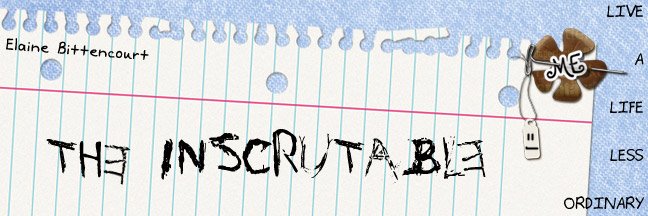
Adorei a dica, amiga! Eu ainda não conhecia essa função. É super prática e realmente ajuda na hora de cortar a foto mais precisamente.
ReplyDeleteObrigada!!!