To kill two birds with one stone (or as we say in Brazil: matar dois coelhos com uma paulada soh), I've decided to explain a little how to add a youtube video to your blogger. Make sure you watch the video at the end though! ;) And check out their site at The Miniature Earth.
1. Go to the youtube site and find the video you want to publish on your blog;
2. On the right hand side you'll see a box like this one below:
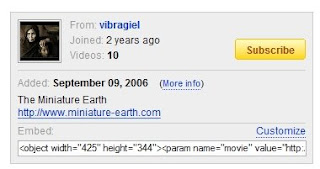
3. Click once inside the white box that says "Embed:", the html there will highlight;
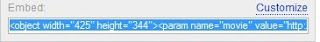
4. Copy that entire line by typing CRTL+C on your keyboard;
5. Now go to your blog new (or edit) posting.
6. Switch the view from "compose" to "Edit Html":
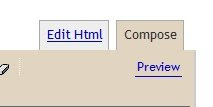
7. Paste what you copied where you want it to be displayed - Crtl+V on your keyboard;
8. Do NOT switch back to the "compose" view just yet. First you need to publish your post;
9. Enjoy your video!
** NOTE - if for whatever reason you need to edit your post, you can use the "compose" view if you need to, just make sure you ONLY publish the post while on the "Edit Html" view. :)
..:: ::..
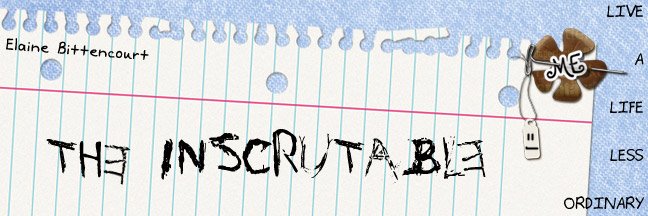
Muito obrigada Elaine, vc explicou muito bem...eu sou meio lenta pra computador, mas vc explicou tao bem que foi facinho! Valeu! Beijos.
ReplyDeleteVou dar uma olhada qdo chegar em casa e comentar direito mais tarde.
ReplyDeleteV recebeu meu recado, perguntando se tinha email pra gente conversar melhor? O meu e' lunovidades@gmail.com
Bjos
Well done, thanks :)
ReplyDeleteOff-topic
ReplyDeleteElaine, fui lá no seu post sobre as séries e comentei em inglês. Hehehe
Anyway, obrigada pela visita e vamos trocando figurinhas.
Beijo.
In one word... wow! I really do try everyday not to take things or people I love for granted. Great video and great message! bjos
ReplyDelete